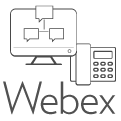The Basics
TechnologySIGNING IN
Log-In / NetID / WISCard
|
Home InternetBroadband Provider OutagesCheck internet outages in your area: SEE OUTAGES |
Phone and Contacts |
SuppliesNeed Supplies while Telecommuting? 1. Shop at Staples online. 2. Send item detail to your supervisor with your home address and department UDDS. 3. Supervisors are to email Kathy Bear with the requested items. See Your Employee Resource Center FAQ for quick reference. |
TOOLS TO STAY CONNECTED
|
|
ZOOM
Zoom is an enterprise cloud platform for video, voice, online meetings, screen sharing, chat and webinars. This enterprise web conferencing and distance learning application runs across mobile devices, desktops, telephones, and room systems.
- Easy scheduling, including recurring meetings and integration with Outlook
- Ability to have up to 49 participants on one screen
- Breakout rooms that may be pre-assigned by the host
Good for: Video calls with up to 300 participants, breakout rooms, polling, calls with internal and external participants.
Use via: Install the Zoom app on your computer or smartphone, or via web-based Zoom viewer. Log in using single sign-on (SSN) by using your UW NetID.
– Zoom Resources –
Getting Started with Zoom (UW-Madison) | UW-Madison Web Conferencing (Zoom) | Live Training Webinars for learning Zoom
|
|
CISCO WEBEX |
TRAINING & SUPPORT
Organizational Development
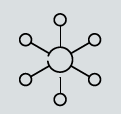 Organizational Support for Remote Work
Organizational Support for Remote Work
Guidance from the Office of Strategic Consulting that addresses common challenges in trying to performing normal duties remotely:
Read insights from the UW-Madison Office of Strategic Consulting.
Overcoming the Disorientation of Telecommuting | READ MORE
Telecommuting: A New Type of Compartmentalization | READ ARTICLE
Training for Remote Work
MS Teams Quick Start Guide
Looking for one tool to stay connected? MS Teams is a one-stop-shop for chat, video meetings, file sharing, app integration.
Tips to Stay Connected, Productive and Sane While Working Remotely
“Be more patient, be more generous and be more open ” says one telecommuting and leadership expert. READ ARTICLE
Excel Essential Training in LinkedIn
This 2 hour class can be watched in 10 minute chapters.
GO TO CLASS
MS Teams + Productivity Apps = Powerful Virtual Collaboration
Access productivity apps like Trello (project organization and collaboration) and Mural (brainstorming and organizing – sticky note style!) right in MS Teams using your my.wisc.edu login.



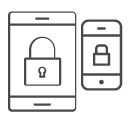 Securing Your Computer (UW IT) |
Securing Your Computer (UW IT) | 



 MICROSOFT TEAMS
MICROSOFT TEAMS